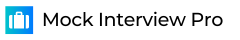Heading into a Web Designer interview? You’ll likely encounter a range of questions, from your experience with UX design principles to your proficiency in HTML and CSS. In this guide, we’ve collated some of the most common Web Designer interview questions, accompanied by example responses, to help you prepare and stand out from the crowd.
| Job Description | A web designer is responsible for creating the design and layout of a website or web pages. This could be for a brand-new website or an update to an existing one. They work on the appearance, layout, and in some cases, content of a website. Appearance, for instance, relates to the colors, font, and images used. Layout refers to how information is structured and categorized. |
| Skills | Visual Design, UX (User Experience), Design Software (Adobe Suite), HTML/CSS, JavaScript, Responsive Design, Interpersonal Skills, Creativity, Time Management, Problem Solving |
| Industry | Technology, Design, Marketing, E-commerce, Media, Education, Government, Non-profit |
| Experience Level | Entry to Senior Level |
| Education Requirements | Bachelor’s Degree in Web design or related field, or significant equivalent experience |
| Work Environment | Most web designers work in an office environment. They can work in a team or independently and often report to a project manager. Some web designers may work as freelancers from home. |
| Salary Range | $50,000 – $75,000 |
| Career Path | Web designers can progress into roles such as Senior Web Designer, Art Director, UX Designer, UI Designer, Web Development, or Project Management. Some web designers may choose to work as freelancers or start their own design agency. |
| Popular Companies | Google, Amazon, Facebook, Adobe, Microsoft, IBM, Spotify, Netflix |
Web Designer Interview Questions
Can you describe your experience with responsive design?
How to Answer:
In your response, outline the specific projects where you applied responsive design principles. Discuss the design tools you used, the challenges you faced, and how you overcame them. Also, highlight the impact of your work on the overall user experience.
Example:
Yes, I have extensive experience with responsive design. In my previous role at XYZ company, I was responsible for redesigning our main website to make it fully responsive. I used tools like Bootstrap and CSS3 media queries to ensure the site looked good and functioned well on all device types and screen sizes. One of the main challenges I faced was ensuring the heavy content pages didn’t lose their functionality or aesthetics on smaller screens. To tackle this issue, I utilized a mobile-first design strategy and carefully planned out how elements would adjust on larger screens. As a result, we saw a significant increase in mobile traffic and overall user engagement.
Can you explain how you approach user experience (UX) design in your projects?
How to Answer:
The interviewer wants to understand your process and approach to UX design. Discuss the steps you take from start to finish, including how you gather and interpret user data, create user personas, and design and test prototypes. Be sure to highlight how you use UX design to solve problems and improve the user’s experience.
Example:
When I approach UX design, I start by understanding the user’s needs. I conduct surveys, interviews, and observe users to gather data. From this data, I create user personas and user journey maps which guide my design process. I then create wireframes and prototypes, which I test with users to gather feedback. I iterate on the design until I have a product that meets the user’s needs and provides a positive experience. An example of this is when I was tasked to redesign the checkout process for an e-commerce site. By understanding the user’s journey, I was able to simplify the process, reduce the number of steps, and increase conversions by 20%.
Can you describe a project where you had to incorporate feedback from multiple stakeholders?
How to Answer:
The candidate should describe a specific project and explain how they managed the feedback from different stakeholders. They should describe how they prioritized feedback, negotiated compromises, and managed changes to the project. The answer should also reflect their communication skills and their ability to handle constructive criticism.
Example:
Certainly, I was once working on a website redesign project for a large corporation. There were many stakeholders involved, including the CEO, several department heads, and the marketing team. Each had their own vision and feedback for the project. I held regular meetings to discuss their ideas and concerns, and I created a priority list to handle their feedback. I also made sure to keep everyone updated about the changes we were making and the reasons behind them. It was challenging, but it ultimately led to a product that everyone was happy with.
What is your process for testing your web designs across different browsers and devices?
How to Answer:
The interviewer will be interested in hearing about your technical skills, problem-solving abilities, and attention to detail. Discuss the tools and strategies you use to ensure a consistent user experience across different browsers and devices. Highlight any specific challenges you’ve encountered and how you overcame them.
Example:
I always test my designs across multiple browsers and devices to ensure a consistent and optimal user experience. I use tools like BrowserStack and CrossBrowserTesting to test on different browsers. I also use Google’s Mobile-Friendly Test for mobile devices. For problems that arise, I use my knowledge of HTML, CSS, JavaScript, and browser quirks to troubleshoot and fix them. For example, in a previous project, I discovered that a particular CSS feature was not supported in Internet Explorer. I had to find a workaround using JavaScript, which ultimately provided the same functionality in all browsers.
How do you ensure your websites meet WCAG (Web Content Accessibility Guidelines)?
How to Answer:
In your response, it’s crucial to highlight your understanding of web accessibility and the importance of making the web accessible to people with disabilities. Share your experience with WCAG and any specific tools or strategies you use to meet these guidelines. You may also describe a specific project where you implemented these guidelines.
Example:
I am a strong advocate for web accessibility and always strive to ensure my designs are accessible to everyone. To ensure my websites meet WCAG, I use various tools such as the WAVE Web Accessibility Evaluation Tool, and AXE accessibility checker to identify and rectify any accessibility issues. I also make it a point to use sufficient color contrast for text, provide alternative text for images, and ensure keyboard navigability. In my last project, I was able to increase the site’s accessibility score by 20% by identifying and fixing several accessibility issues.
Can you discuss a time when you had to balance aesthetic design with website functionality? How did you approach this challenge?
How to Answer:
In your response, demonstrate your ability to balance aesthetic appeal with functional design. Discuss a specific project where you encountered this challenge, outlining the steps you took to address it. Highlight how you were able to maintain the look and feel of the website while ensuring that it remained user-friendly and functional.
Example:
In one of my previous projects, I was designing an ecommerce website for a high-end fashion brand. The client wanted a very sleek and stylish design, but also wanted the website to be extremely user-friendly and intuitive. This was a bit of a challenge, as some of the design elements they wanted initially seemed to compromise the ease of navigation. To address this, I proposed a design where we could incorporate their aesthetic preferences in a way that wouldn’t impede usability. For example, instead of having a full-screen, auto-playing video on the homepage, which could slow down the site and confuse users, I suggested a static, high-quality image with a ‘Play Video’ button. This allowed us to keep the website stylish and visually appealing, while ensuring it remained easy to navigate and user-friendly. The client was very happy with this solution.
Can you describe a project where you used data or user feedback to inform your design choices?
How to Answer:
Start by explaining the project, including its goals and the target audience. Then discuss how you gathered data or user feedback, and how this influenced your design choices. Be specific about the changes you made based on this feedback and the results of these changes. Remember to highlight your critical thinking and problem-solving skills.
Example:
In my previous role, I was tasked with redesigning the homepage of our company website. The goal was to increase user engagement and reduce bounce rates. I started by analyzing the website analytics to understand how users interacted with the current design. I noticed that users often left the site from the homepage, indicating that it wasn’t engaging enough. I also conducted a survey to gather direct feedback from users. Based on the data and feedback, I decided to simplify the navigation and add more engaging content, such as videos and interactive elements. After implementing these changes, we saw a significant reduction in the bounce rate and an increase in user engagement.
Can you explain how you use wireframes and prototypes in your web design process?
How to Answer:
In your answer, you should discuss the purpose of wireframes and prototypes in the design process, how you create them, and how they help you communicate your design ideas to both clients and development teams. You can also mention specific tools you use for wireframing and prototyping.
Example:
Wireframes and prototypes are essential tools in my design process. I usually start with wireframes which are like the blueprint of the website. They help me to layout the structure, hierarchy and key elements of each page, without distracting from colors, fonts or imagery. Once the wireframes are approved, I move on to creating high-fidelity prototypes. I use tools like Sketch for wireframing and InVision or Adobe XD for prototyping. These prototypes give a closer representation of the final product and allow clients and developers to interact with the design. This helps to identify any potential issues or improvements before moving on to development.
Can you describe the software and tools you utilize most frequently in your web design work?
How to Answer:
When answering this question, focus on the software and tools you are most proficient in and explain how you utilize them in your work. Give examples of projects where these tools were instrumental. It’s also beneficial to mention any certifications or specialized training you’ve received.
Example:
Throughout my web design career, I’ve made extensive use of Adobe Creative Suite, especially Photoshop and Illustrator, for creating and editing visuals. I also use Sketch for wireframing and prototyping. For coding, I prefer Sublime Text due to its user-friendliness and efficiency. Recently, I’ve been exploring Figma for collaborative design projects, and I find it extremely useful for real-time collaboration. In terms of version control, I’ve been using Git and GitHub.
Can you describe how you handle tight deadlines and multiple projects at the same time?
How to Answer:
In your response, highlight your time management and organization skills. Explain how you prioritize tasks, use project management tools, and communicate effectively with your team to manage your workload. Give a specific example to demonstrate your ability to handle pressure and multi-task.
Example:
I understand that in a fast-paced field like web design, managing multiple projects and meeting deadlines is a part of the job. I use a combination of digital tools like Trello for tracking project progress and Google Calendar for scheduling tasks. I also believe in transparent communication with my team and stakeholders to manage expectations and keep everyone updated. For example, in my previous role, I was handling three major website design projects simultaneously. I prioritized tasks based on their urgency, delegated where I could, and ensured frequent check-ins with my team. All projects were delivered on time without compromising on quality.