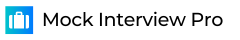Heading into an HTML developer interview? It’s crucial to familiarize yourself with the types of questions hiring managers may ask to gauge your knowledge and practical experience. This guide features 10 essential HTML developer interview questions, along with insightful sample responses.
| Job Description | An HTML developer is responsible for building, designing, and maintaining websites using HTML coding. They work closely with designers and back-end developers to create a seamless user experience. Their duties include writing code, updating websites, solving problems, and regularly updating their knowledge of design trends and coding standards. |
| Skills | HTML/CSS, JavaScript, Responsive Design, Cross-Browser Compatibility, SEO Principles, Testing/Debugging, Version Control/Git |
| Industry | IT, Web Development, Software Services, E-commerce |
| Experience Level | Entry to Mid Level |
| Education Requirements | Bachelor’s degree in Computer Science, Information Technology or related field |
| Work Environment | HTML developers typically work in an office environment. They generally work full time in front of a computer. They can work as part of a team of developers or individually. |
| Salary Range | $50,000 to $80,000 |
| Career Path | HTML developers can advance to become senior or lead developers, project managers, or they can specialize in a specific area of web development such as front-end, back-end, or full-stack development. |
| Popular Companies | Google, Facebook, Amazon, Microsoft, IBM |
Html Interview Questions
How to Answer:
This question tests your basic knowledge of HTML. To answer this question, it’s important to first define what both terms mean and then explain how they’re different. Be sure to provide examples to illustrate your explanation.
Example:
HTML elements represent the different parts of a webpage, such as headings, paragraphs, and links. They are defined by a start tag and an end tag, with the content in between. For instance, a paragraph element is written as
Paragraph content
. On the other hand, HTML tags are the code markers that define an HTML element. They consist of the element name surrounded by angle brackets. The end tag is the same as the start tag, but with a forward slash before the element name. So, in the example I gave,
and
are the start and end tags, respectively, defining the paragraph element.
How does the HTML ‘DOCTYPE’ declaration work and why is it necessary?
How to Answer:
The interviewee should explain the purpose of a DOCTYPE declaration and its importance in HTML. They should also be able to explain its role in maintaining standards and ensuring compatibility across different browsers.
Example:
DOCTYPE is an instruction to the browser about the version of HTML that the page is written in. It’s not an HTML tag, but a declaration that helps the browser to display a page correctly. It must only appear once, at the top of the page (before any HTML tags). The DOCTYPE declaration is particularly useful in ensuring that the page is rendered consistently across different browsers. For example, the declaration is used to tell the browser that the page is written in HTML5.
Can you explain the purpose and usage of semantic HTML?
How to Answer:
The answer should demonstrate an understanding of the importance of semantic HTML in the structuring and interpretation of web content. The candidate should be able to explain what semantic HTML is, its purpose, and provide some examples of semantic elements in HTML.
Example:
Semantic HTML refers to the use of HTML markup to reinforce the semantics or meaning of the content, as opposed to its presentation. It helps in clearly defining different parts of a web page and makes it easier for both, the browsers to render and for assistive technologies such as screen readers to interpret. Examples of semantic elements include the
How to Answer:
Start by explaining the technical differences between the two tags. Then, give specific examples of where each one is most commonly used in HTML. It’s also important to mention any special characteristics or limitations of each tag.
Example:
Span and Div are both used to group other HTML elements together, but they are used in different contexts. Div is a block-level element which means it takes up the full width available and starts on a new line. It’s often used to structure the page and divide it into sections. On the other hand, Span is an inline element, meaning it only takes up as much width as necessary and doesn’t force a new line. It’s often used to style a specific piece of content within a text, for example to change the color or font of a word in a paragraph.
Can you explain how the HTML canvas element is used?
How to Answer:
The candidate should start by explaining what the HTML canvas element is, its purpose, and how it is used. They should then provide a practical example of its usage in HTML, ideally demonstrating the flexibility and power of the canvas element.
Example:
The HTML canvas element is used to draw graphics on a web page. It is only a container for graphics – you must use a script to actually draw the graphics. Each canvas element has a 2D Context. All drawing operations are performed using this context. For example, you might create a canvas element to draw a simple 2D shape like a rectangle as follows:
In this example, we first get a reference to the canvas and then use the getContext(“2d”) method to get the rendering context. We then use the fillStyle property to set the color of the rectangle, and the fillRect method to specify the position and dimensions of the rectangle.
Can you explain the differences between HTML5 and HTML4?
How to Answer:
When answering this question, it’s important to show that you have kept up to date with the evolution of HTML. Highlight the key differences between the two versions and discuss some of the advantages of using HTML5.
Example:
HTML5 is the updated version of HTML4 and it brought several new features and improvements. For example, HTML5 introduced semantic elements like
How to Answer:
Example:
How to Answer:
Example:
How to Answer:
Example:
How to Answer:
Example: