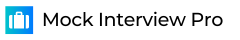Preparing for an interview for a SQL position? You can expect to face questions about your knowledge of SQL, your problem-solving skills, and your experience with database management. In this guide, you’ll find some of the most common SQL interview questions, along with suggested answers.
| Job Description | A SQL Developer is responsible for writing and optimizing in-application SQL statements, creating database schemas that represent and support business processes, ensuring the performance, security, and availability of databases, and preparing documentations and specifications. They may also be tasked with integrating databases with the company’s software applications. |
| Skills | Knowledge of SQL and its variations, Proficiency in database management, Experience with performance tuning, Understanding of data protection practices, Problem-solving skills, Familiarity with Agile development methodologies |
| Industry | Technology, Finance, Healthcare, Retail, Government |
| Experience Level | Mid-level to Senior |
| Education Requirements | Bachelor’s degree in Computer Science, Information Systems, or related field |
| Work Environment | Office environment, potentially remote. This role typically involves standard office hours but may require extra hours to meet project deadlines |
| Salary Range | $70,000 – $100,000 |
| Career Path | SQL Developers can advance to become Database Administrators, Data Architects, or Data Scientists. They can also transition to more leadership-focused roles such as IT Manager or CTO. |
| Popular Companies | IBM, Microsoft, Oracle, Amazon, Google |
Sql Interview Questions
What are SQL Joins and can you explain the different types of Joins in SQL?
How to Answer:
Start by explaining what SQL Joins are and why they are important in database management. Then, proceed to describe the different types of Joins, giving a brief explanation of each. It’s also useful to provide an example showcasing how each Join type might be used in a real-world scenario.
Example:
SQL Joins are used to combine rows from two or more tables, based on a related column between them. There are four basic types of Joins: Inner Join, Left Join, Right Join, and Full Join. An Inner Join returns records that have matching values in both tables. A Left Join returns all records from the left table, and the matched records from the right table. A Right Join returns all records from the right table, and the matched records from the left table. Lastly, a Full Join returns all records when there is a match in either the left or the right table.
What is SQL Injection and how can you prevent it?
How to Answer:
You should start your answer by explaining what SQL Injection is. Then, you should explain how it can be harmful. After that, you should explain the measures that can be taken to prevent SQL Injection. It’s important to show that you have a deep understanding of SQL vulnerabilities and how to prevent them.
Example:
SQL Injection is a code injection technique that attackers can use to insert malicious SQL statements into input fields for execution. This can lead to unauthorized access to data, data theft, and even data loss. To prevent it, we can use several methods. First, it’s important to always use parameterized queries. This ensures that parameters are passed to queries in a safe manner, thereby preventing execution of harmful queries. Second, we should always validate and sanitize user input to ensure that it does not contain harmful content. Third, using a Web Application Firewall can also help to detect and prevent SQL Injection attacks. Finally, regular updates and patches should be applied to ensure that the system does not contain vulnerabilities that can be exploited through SQL Injection.
Can you explain the difference between a primary key and a unique key in SQL?
How to Answer:
You should start by defining what a primary key and a unique key are. Then, explain the differences between them in terms of their properties and uses in SQL. It’s also helpful to provide examples to illustrate your points.
Example:
A primary key is a column or a set of columns that uniquely identifies each row in the table. It enforces the entity integrity of the table by ensuring that each row has a unique identity and that it is not null. On the other hand, a unique key is a constraint that enforces the uniqueness of the values in a column or set of columns, similar to the primary key. However, the unique key allows one null value. An important difference is that a table can have multiple unique keys but only one primary key.
Can you describe the difference between a clustered and a non-clustered index in SQL?
How to Answer:
You should start your answer by clearly defining what a clustered and non-clustered index is. Then, explain the key differences between them, including their structure, how they store data, and their main uses. It would be helpful to provide an example to illustrate your explanation.
Example:
In SQL, a clustered index determines the physical order of data in a table, which means a table can have only one clustered index. The leaf nodes of a clustered index contain the data pages. On the other hand, a non-clustered index doesn’t sort the physical data inside the table. Instead, it creates a logical order that resides in a separate object within a table. A table can have multiple non-clustered indexes. The leaf node of a non-clustered index does not consist of data pages. Instead, it contains index rows. If we compare it to a library, a book on a shelf (the data in a table) is analogous to a clustered index, whereas the catalog at the front desk (a separate object with a reference) is like a non-clustered index.
Can you explain the use of the GROUP BY statement in SQL?
How to Answer:
First, start by explaining the purpose of the GROUP BY statement. Then, give a detailed explanation of how it works. Finally, provide a practical scenario where the GROUP BY statement might be used, and explain how it would be implemented in that scenario.
Example:
GROUP BY statement is used in SQL to group rows that have the same values in specified columns into aggregated data. It is often used with aggregate functions like COUNT, MAX, MIN, SUM, and AVG to group the result-set by one or more columns. For example, if we have a sales data of a company and we want to know the total sales made in each region, we can use the GROUP BY statement to group the sales data based on the region and then use the SUM function to calculate the total sales for each region.
Can you explain the concept of normalization in SQL?
How to Answer:
Provide a definition for normalization and explain why it’s beneficial. Mention that it’s a process used to minimize redundancy and dependency by organizing fields and table of a database. Discuss the various normal forms and their rules.
Example:
Normalization is a database design technique that organizes tables in a manner that reduces redundancy and dependency of data. It divides larger tables into smaller tables and links them using relationships. The benefits of normalization include minimizing duplicate data, reducing the complexity of data, ensuring relationships between tables, and improving the integrity and consistency of the database. The process of normalization includes several stages called normal forms: first (1NF), second (2NF), third (3NF), Boyce-Codd normal form (BCNF), fourth (4NF), and fifth (5NF). Each normal form has a set of rules or conditions that a database must meet.
What is a stored procedure in SQL and can you provide an example of its use?
How to Answer:
Start by explaining what a stored procedure is, highlighting that it is a prepared SQL code that can be saved and reused. Mention that they are used to encapsulate logic for data manipulation and to reduce the amount of information sent between a client and a server. Then, provide a simple example of a stored procedure, such as one that updates a table.
Example:
A stored procedure in SQL is a prepared SQL code that you can save, so the code can be reused over and over again. The main benefit of stored procedures is that they encapsulate logic for data manipulation, which can reduce the amount of information sent between a client and a server, and thus improve performance. For example, you could create a stored procedure to update a table with new information. This procedure could look something like this: CREATE PROCEDURE UpdateEmployee @Name varchar(100), @EmpId int AS UPDATE Employees SET Name = @Name WHERE EmployeeId = @EmpId.
What are SQL Views and when would you use them?
How to Answer:
In answering this question, provide a clear definition of SQL Views and then elaborate on the scenarios where they can be useful. It’s important to demonstrate your understanding of the concept and its practical application in database management.
Example:
SQL Views are virtual tables based on the result-set of a SQL statement. They are used in several scenarios. One common use of views is to provide a simplified version of a complex schema. They can also be used to restrict access to the data such that a user can only see limited data and not the whole table. Additionally, they can aggregate data for quick analysis and can be used for security purposes so that a user can only see specific rows and columns.
Can you explain what a SQL Trigger is and give an example of when you would use one?
How to Answer:
When answering this question, start by explaining what a SQL Trigger is. Then, explain the different types of triggers and their uses. Finally, provide an example of when you would use a trigger. Make sure to reference a real-world scenario if possible, as it shows that you understand not just the theory, but also the practical application of SQL Triggers.
Example:
A SQL Trigger is a procedural code that is automatically executed in response to certain events on a particular table or view in a database. Triggers can be defined to execute before or after INSERT, UPDATE, and DELETE operations. They are used to maintain the integrity of the data in the database and to implement business rules. For example, you might set up a trigger on a ‘Orders’ table that automatically updates the ‘Inventory’ table whenever a new order is placed. This ensures that your inventory count always reflects the most recent sales.
Can you explain the difference between DELETE, TRUNCATE and DROP commands in SQL?
How to Answer:
When answering this question, make sure to provide a clear definition and use case for each command. Start with the DELETE command, then move on to TRUNCATE, and finish with DROP. Explain the situations in which you would use each command, and mention any important caveats or considerations.
Example:
In SQL, DELETE, TRUNCATE, and DROP are all commands used to eliminate data, but they do so in different ways and have different effects. The DELETE command is used to delete specific rows from a table based on a condition. It’s a DML command and it does not free the space containing the table. The TRUNCATE command is used to delete all rows from a table and free the space containing the table. It is a DDL command and it is faster than DELETE because it does not generate any undo logs. The DROP command is used to delete the table structure along with the data. It is also a DDL command and it removes the table schema from the database permanently.