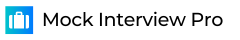Preparation is key when it comes to interviews, and those going for an R position are no exception. Knowing the type of questions you could be asked about your analytical skills, problem-solving abilities, and knowledge of R programming is invaluable. This article will guide you through 10 commonly asked questions, complete with example answers, to help you prepare.
| Job Description | An R position involves using the R programming language for statistical analysis, data visualization, and predictive modeling. Responsibilities may include cleaning and processing data, developing algorithms and models, and creating interactive visualizations and reports. |
| Skills | Proficiency in R programming, Understanding of data structures and algorithms, Knowledge of statistical analysis techniques, Ability to visualize data effectively, Experience with data cleaning and processing, Problem-solving skills, Good communication skills |
| Industry | Tech, Finance, Healthcare, Research, Marketing |
| Experience Level | Mid-level to Senior-level |
| Education Requirements | A Bachelor’s degree in Computer Science, Statistics, Mathematics, or related field. A Master’s or PhD may be required for more advanced positions. |
| Work Environment | R positions are typically office-based, but remote work is also common. The job may involve collaboration with data scientists, analysts, and other stakeholders. |
| Salary Range | $70,000 – $130,000 per year, depending on experience and location. |
| Career Path | R professionals can advance to senior or lead roles, or transition into related roles such as Data Scientist, Data Analyst, or Statistician. |
| Popular Companies | Google, Facebook, Amazon, Microsoft, IBM |
R Interview Questions
Can you explain what a data frame is in R and how you would use it?
How to Answer:
You should start by defining a data frame in R. Then, explain why it is useful in data analysis. Lastly, provide an example of how you have used data frames in your previous projects or how you would use it.
Example:
A data frame is a table or a two-dimensional array-like structure in R. It’s the most commonly used data structure in R and it’s especially useful because columns can be of different types. For example, you can have numeric, factor, or character columns in the same data frame. I’ve used data frames extensively in my past projects. For instance, in my last project, I used a data frame to store the results of a survey. Each row represented a respondent and each column represented a different question in the survey. I could then easily analyze the data using various functions in R.
Can you explain what ggplot2 is and provide a simple example of how to use it in R?
How to Answer:
Explain what ggplot2 is, its purpose and why it is useful for data visualization in R. Then, give a concise example of how to use ggplot2, explaining what each part of the code does. Talk about the process of creating the plot, the aesthetic mappings and the layers.
Example:
ggplot2 is a powerful data visualization package in R that provides a flexible grammar of graphics. It allows you to create complex multi-layered graphics with a simple syntax. In ggplot2, you start with a base layer where you map the variables in your data to aesthetics like x and y position, color and size, and then you add layers that correspond to different types of graphics like points, lines, and bars. For example, you can create a scatter plot of two variables in a data frame df like this: ‘ggplot(df, aes(x = var1, y = var2)) + geom_point()’. This code creates a scatter plot where the x position of each point corresponds to the values in var1 and the y position corresponds to the values in var2.
How can you handle missing values in R?
How to Answer:
You should mention the functions used in R for handling missing values and explain the process. You can also provide a practical example for better understanding.
Example:
In R, missing values are represented by the symbol NA (Not Available). It provides several functions to handle missing values such as is.na(), na.omit(). The function is.na() returns a vector of the same length as the input vector, with TRUE in the element locations that contain missing values. The function na.omit() returns the object with listwise deletion of missing values. For example, if we have a vector x <- c(2, 3, NA, 10, 9), we can handle the NA using these functions. is.na(x) will return FALSE FALSE TRUE FALSE FALSE, and na.omit(x) will return 2 3 10 9.
Can you explain how to use the apply functions in R? Give an example.
How to Answer:
You should explain the concept of the apply functions in R, which are used for performing actions on many chunks of data, like vectors, lists, etc. You should also explain each of the most commonly used apply functions, namely apply(), lapply(), sapply(), mapply(), tapply(), and rapply(). Then, provide a simple example of how to use one of these functions.
Example:
The apply functions in R are used to avoid explicit uses of loop constructs. They act as a ‘wrapper’ to some other function, which is applied to an array or list of values. Some of the most commonly used apply functions are:
– apply(): It is used to apply a function over the margins of an array or matrix.
– lapply(): It is used to apply a function over list or vector and always returns a list.
– sapply(): It is a user-friendly version of lapply by default returns a vector, matrix or, if simplify = ‘array’, an array if appropriate. If the return values are all of the same class and have a common length or number of columns, then sapply attempts to simplify them to a single atomic vector, matrix or higher dimensional array.
– mapply(): It is a multivariate version of sapply, applies a function in parallel over a set of arguments.
– tapply(): It is used to apply a function over subsets of a vector.
– rapply(): It is used for recursive operation on lists.
For example, the apply() function can be used to calculate the mean of each row in a matrix. If we have a matrix M, we can do: apply(M, 1, mean), where 1 indicates that the function should be applied to each row, and ‘mean’ is the function to be applied.
Can you explain what R Markdown is and give an example of how you have used it?
How to Answer:
You should demonstrate your understanding of R Markdown and its application. Discuss the main features of R Markdown and give a specific example of how you have used it in your work. You should also touch on the benefits of using R Markdown.
Example:
R Markdown is an authoring format that enables easy creation of dynamic reports. It combines the core syntax of markdown with embedded R code chunks to create dynamic documents that can be exported to various formats such as HTML, PDF, and Word. I have used R Markdown quite often in my previous role as a data analyst to create reports that were shared with non-technical stakeholders. For instance, I used R Markdown to create a monthly sales report where I included R code to generate tables and graphs, and used the markdown syntax to provide interpretation and context to these visualizations. One of the main benefits of using R Markdown is that it allows for reproducibility and it keeps code, results, and commentary together in one document.
Can you explain how to use the dplyr package in R for data manipulation? Provide an example.
How to Answer:
The candidate should explain the purpose of the dplyr package in R, which is used for data manipulation. They should also explain some of the key functions such as select, filter, arrange, mutate, summarise, and group_by. Then, they should give an example of how to use the package, explaining the data manipulation process step-by-step.
Example:
The dplyr package in R is a powerful tool for data manipulation. It contains several functions that make it easier to clean, transform, and analyze your data. Some of the key functions include:
– select: This is used to select columns in a data frame.
– filter: This is used to extract subsets of rows from a data frame based on logical conditions.
– arrange: This is used to reorder rows of a data frame.
– mutate: This is used to add new variables that are functions of existing variables.
– summarise/summarize: This is used to summarise multiple values into a single value.
– group_by: This is used to group data frame by column values.
For example, if we have a data frame ‘df’ and we want to calculate the average price per category, we could use the following code:
“`
df %>%
group_by(category) %>%
summarise(avg_price = mean(price, na.rm = TRUE))
“`
In this code, `%>%` is a pipe operator that is used to chain together multiple operations. The `group_by` function groups the data frame ‘df’ by ‘category’. The `summarise` function then calculates the average ‘price’ for each ‘category’, removing any missing values with `na.rm = TRUE`.
What is the purpose of the reshape2 package in R? Could you provide an example of its use?
How to Answer:
In your answer, define what the reshape2 package is and the purpose it serves in R programming. Mention its capabilities and how it is used for reshaping the layout of data sets. Provide a specific example of how to use the reshape2 package to demonstrate your practical knowledge on the subject.
Example:
The reshape2 package in R is used for flexibly reshaping data, which is a crucial step in data cleaning and also data visualization. The package provides various functions like melt and dcast for efficiently changing the layout of data sets. For example, assuming we have a data frame ‘df’ with columns ‘ID’, ‘Time’, ‘Variable1’, ‘Variable2’, the melt function can be used to transform the data into a long format. Here’s a simple use case:
df_melt <- melt(df, id.vars = c('ID', 'Time')) This will result in a data frame with columns 'ID', 'Time', 'variable', and 'value', where 'variable' column will contain the variable names ('Variable1', 'Variable2') and 'value' column will contain corresponding values.
Can you explain what the purrr package in R is and provide an example of its use?
How to Answer:
In your response, firstly, describe purrr as a functional programming package in R that provides tools for working with functions and vectors. It helps to simplify and reduce the complexity of the code by eliminating the need for explicit loops. Then, provide a specific example of how you have used the purrr package in your work, explaining the context, the problem you were solving, and how purrr helped you to solve it more efficiently.
Example:
The purrr package in R is a functional programming toolkit. It provides a consistent set of tools for working with functions and vectors. For instance, it comes in handy when you want to apply a function to each element of a list or vector without having to write explicit loops. This makes the code simpler and easier to read. A specific example of how I’ve used purrr is when I was working with a list of data frames, each representing data for a different month. I needed to apply the same series of transformations to each data frame. Using purrr’s map function, I was able to accomplish this task with a single line of code instead of having to write a loop.
Can you explain what the lattice package in R is and provide an example of its use?
How to Answer:
The candidate should first explain what the lattice package is, including its purpose and main functionalities. They should then provide a specific example of how they have used the lattice package in a project, including the code they wrote and the outcome they achieved.
Example:
The lattice package in R is a powerful and elegant high-level data visualization system inspired by Trellis graphics, with an emphasis on multivariate data. Lattice is particularly useful for conditioning types of plots over factors. For example, I used the lattice package in a project where I needed to create a scatterplot of two variables conditioned on a factor. The code I wrote was something like: `xyplot(y ~ x | factor, data = mydata)`. This created a scatterplot of y against x, separately for each level of the factor, which was very helpful for understanding the relationship between these variables in different subgroups of my data.
What are the advantages of using R for data analysis?
How to Answer:
In your answer, highlight the strengths of R as a programming language for data analysis. Mention features such as its extensive package ecosystem, its ability to handle large datasets, its data visualization capabilities, and its compatibility with other languages and tools. Be sure to give examples from your own experience using R, if possible.
Example:
R is a powerful language for statistical analysis and data visualization. One of its key strengths is its extensive package ecosystem, making it possible to perform a wide variety of data analysis tasks without the need for external tools. Furthermore, R is capable of handling large datasets, which is essential in the era of big data. Its data visualization capabilities are second to none, with packages such as ggplot2 allowing for the creation of complex and customizable plots. Finally, R is compatible with many other languages and tools, such as SQL databases and Hadoop, making it a versatile tool for any data scientist’s toolkit.